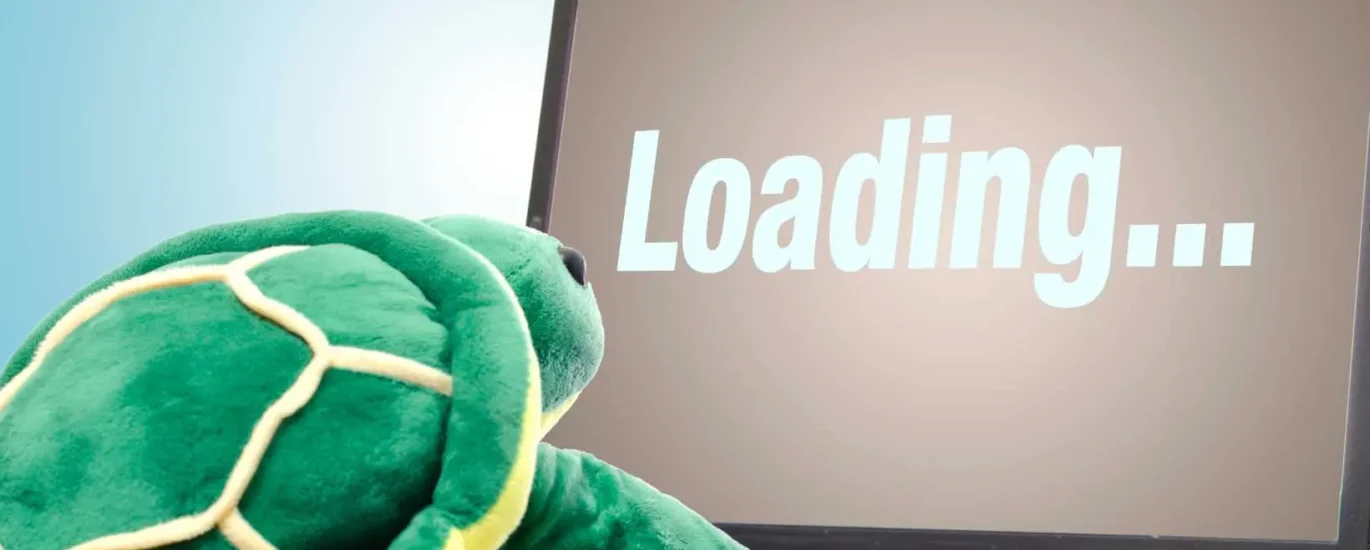Your Laptop Isn’t Dead—It’s Just Sluggish
You’re working on a deadline, but your laptop freezes, fans whir like jet engines, and your apps take forever to load. Sound familiar?
A slow laptop doesn’t always mean it’s time to buy a new one. Sometimes, a quick, low-effort tune-up can make a massive difference—in under 10 minutes.
In this guide, you’ll learn exactly how to speed up your laptop without downloading sketchy software or needing advanced technical skills.
10-Minute Fixes to Speed Up a Slow Laptop
1. Disable Startup Programs (Windows/macOS)
Too many apps loading on startup? It’s one of the most common culprits of slow boot times.
✅ For Windows:
- Press
Ctrl + Shift + Escto open Task Manager. - Click the Startup tab.
- Right-click unnecessary apps and choose Disable.
✅ For macOS:
- Go to System Settings > General > Login Items.
- Remove or hide unwanted startup apps.
2. Clear Temporary Files
Temporary files eat up space and slow down your laptop.
✅ Windows:
- Press
Windows + R, type%temp%, hit Enter. - Select all and delete.
✅ macOS:
- Use Finder > Go > Go to Folder, type
~/Library/Caches, and delete unused cache files.
3. Close Browser Tabs and Extensions
- Web browsers are resource hogs, especially with multiple tabs open.
- Use lighter alternatives like Microsoft Edge or Firefox for lower RAM usage.
- Close unused tabs.
- Disable unnecessary extensions in Chrome:
chrome://extensions/
4. Run a Quick Malware Scan
- Malware can slow your system significantly.
- Use built-in tools:
- Windows Defender (Windows Security > Quick Scan)
- XProtect (enabled by default on macOS)
5. Restart Your Laptop
- Clears system memory (RAM)
- Ends frozen background processes
- Refreshes OS functions
Bonus Tip: Keep Software Up to Date
Whether it’s your operating system or apps, updates often contain performance improvements and bug fixes.
- Enable auto-updates when possible.
- For Windows:
Settings > Windows Update - For macOS:
System Settings > Software Update
Conclusion: Fast, Simple, and Stress-Free
You don’t need to be a tech wizard to give your laptop a performance boost. These easy steps take less than 10 minutes, cost nothing, and can make a noticeable difference in your day-to-day workflow.
you can also read: Tips to Decor your NYC apartment